Over the last couple of years while using Linux, I've slowly become better at what could loosely be described as "hacking".
Now DON'T PANIC! - don't get me wrong - I'm not some Linux guru who can cut perl code with my toes blindfolded...just somebody who sometimes at a very low level likes taking someone else's code & modifying it for my own needs. Sometimes I might even improve on the original! *cough*.
I mainly focus on stuff that is Palm related, mainly trying to integrate some of the command line tools available for Linux->Palm connectivity with some well known Linux applications.
Sticky Notes Gnome Applet -> Palm - Perl/Tk Script
Ever since I saw the Linux app XNotesPlus , I have been interested in the concept of
synching what are termed "sticky notes" to my Palm, or even emailing a particular note. "Sticky Notes" are a little like Post-it notes for a PC desktop. Sometimes you just wanna type a quick note without having to open your favourite text editor. Anyway, until recently, XNotesPlus wasn't compatible with the latest USB Palm's. I had a wee
search around & found a Gnome2 applet called (funnily enough) Sticky Notes . So I
downloaded & installed it. Sticky Notes
stores its data it an XML file in ~/.gnome2/stickynotes_applet. I figured it wouldn't be too hard to write a Perl/Tk script that parses this file & builds a wee GUI around the output & allows you to easily automate a
Pilot-Link function (install-datebook, install-memo etc), or email the Sticky Note using Mutt. Ended up being quite easy!
If you have never seen Gnome's Sticky Notes before, below is a piccie of some...
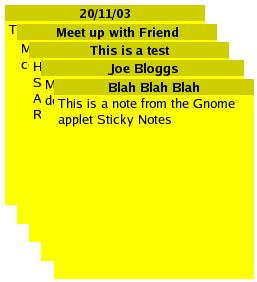
First thing you need todo is goto CPAN & download & install the XML::Simple, Tk,
Data::Dumper, IO::File & Time::localtime Perl modules. Copy the "sticky_tk3.pl" file somewhere in your path making sure its name is "sticky_tk3.pl". Also do a "chmod +x" on the file. Lastly create a category in the Palm Memo app called "StickyNotes". This is where your Sticky Note will be installed on your Palm. You will need the Pilot-Link utilities, as well as txt2pdbdoc
Have a look at the script above & change the paths to directories to what you want on your system. If everything is cool, running "sticky_tk3.pl" you should see something that looks remarkably similar to the image below...
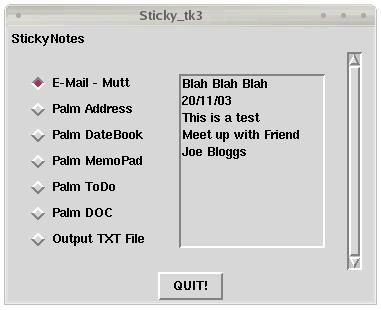
From the above piccie it should all make sense. Choose "E-Mail - Mutt" to email your Sticky Note, or "Palm Whatever" to install the Sticky Note to your Palm. Then double-click on the Sticky Note in the list box. Descriptions are below...
E-Mail - Mutt - Opens Mutt using the title of the Sticky Note as the subject line and the content of the Sticky Note as the content of the E-Mail.
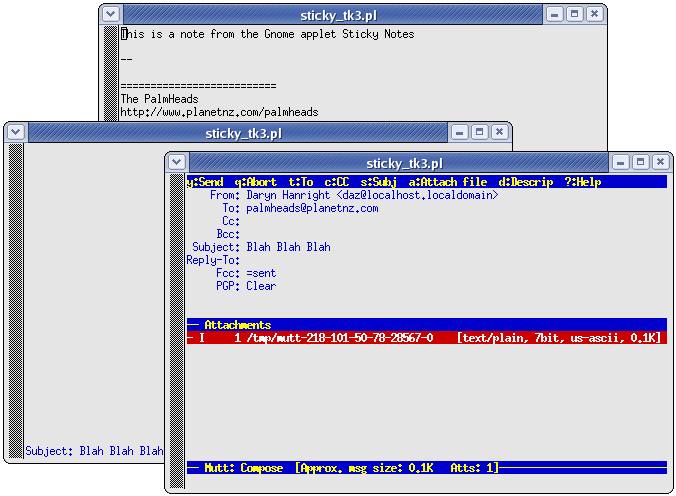
Palm Address - installs Sticky Note in the Unfiled category of the Address Book, with the title of the Sticky Note as First Name & content as a Note
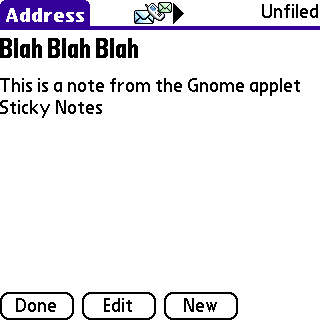
Palm DateBook - installs Sticky Note by default to a time slot you prefer using todays date
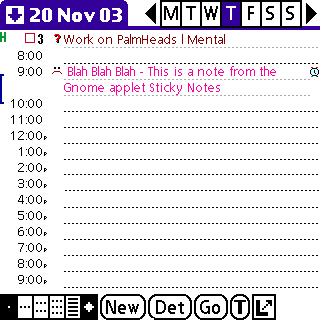
Palm MemoPad - installs Sticky Note to the StickyNotes category in MemoPad
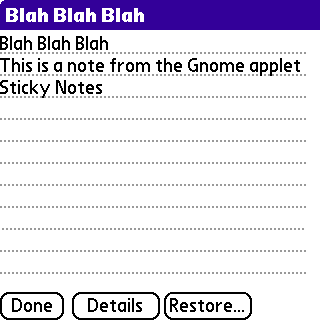
Palm ToDo - installs Sticky Note in the Unfiled category of the ToDo list
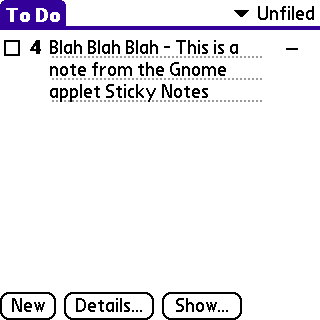
Palm DOC - creates a DOC version of the Sticky Note using txt2pdbdoc , then installs that resulting .PDB to your Palm.
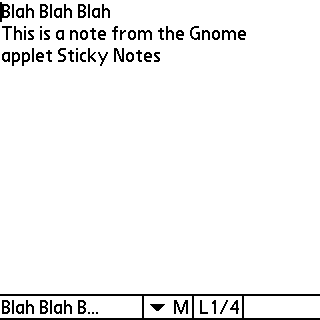
Output TXT File - Simply writes selected StickyNotes out to a where you have stored your temp .TXT file in the script above.
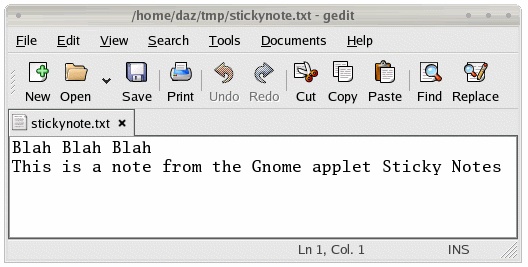
I would either run the script from a command line, or if you are using Gnome create a launcher on the desktop that opens in a terminal.
| Back |
Thats all folks at the moment! If I come up with anything else I'II post it here.


