Over the last couple of years while using Linux, I've slowly become better at what could loosely be described as "hacking".
Now DON'T PANIC! - don't get me wrong - I'm not some Linux guru who can cut perl code with my toes blindfolded...just somebody who sometimes at a very low level likes taking someone else's code & modifying it for my own needs. Sometimes I might even improve on the original! *cough*.
I mainly focus on stuff that is Palm related, mainly trying to integrate some of the command line tools available for Linux->Palm connectivity with some well known Linux applications.
Modded X-Box, Xebian Linux, SMC Router & Ext 56K4 Serial Modem
This is one kick arse little project!!
A friend of mine saw my modded X-Box running Evolution X, XBoxMediaCenter etc etc in action networked up to my PC sharing MP3's, movies, piccies etc etc through the TV set in the lounge & was impressed. She said if she could surf the web & grab her email on it through a dial-up modem on her TV she would be sold! Especially seeing an X-Box as it stands is very cheap!
So that got me thinking about installing Linux on a modded X-Box. After some research at the X-Box - Linux site I settled on Xebian. I won't explain howto install it here. The documentation on that site is very good.
Now with Xebian installed (including Mozilla & Mozilla Mail etc), I had to figure out how to get the X-Box online through a 56K4 serial external modem. I considered trying a USB External 56K4 Modem, but soon saw Linux support for them was a bit spotty, and the modems that did work (Multitech MultiModem) where almost as expensive as the X-Box itself!
After a bit of searching I found some references to people connecting to X-Box live through a router that supports connecting 56K4 serial external modems. The one I settled upon was the SMC SMC7004ABR. This router comes with its own built-in firewall, print server, and has a serial connector for a 56K4 modem intended for emergency purposes in case your cable connection goes haywire. All the configuration of the router is done through a webpage, so you can set the dial-up to be the default way "out" to the net, ISP phone numbers, usernames & passwords etc. Perfect!
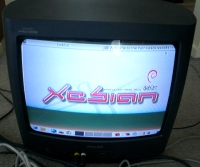
Obviously now you have to go into Xebian & configure IP addresses etc. In Xebian thats in the "/etc/networks/interfaces" file. The router takes "192.168.2.1", so assign Xebian "192.168.2.2". Make the gateway the IP address for the router ("192.168.2.1").
The four game ports at the front of an X-Box are actually USB Ports. So with a port adapter you can plug any USB device into the X-Box/Xebian Linux, and as long as Linux supports the device, it should work! So yes, a USB Palm with pilot-link installed WOULD also work! Therefore we where able to buy one port adapter and a USB hub, then plug in a USB keyboard, Philips Nike PSA-128 MP3 player, Sony digital camera etc into the hub, and they all worked as per they would in Linux! (See below for an example of getting a USB device to work under Linux). Fantastic!
After setting all this up...guess what???? IT WORKED!! Pretty much like a charm! All at a cost much cheaper than an equivalent PC would cost (about $NZ440!). If this doesn't meet the PalmHeads goal of doing stuff on the cheap then nothing does! :-).

Another cool wee thing I have recently got working was getting my Tandy 102 to work as a dumb terminal when plugged into the X-Box and Xebian. Works great!

Great advantage of this being:
- Don't need to have TV on to do command line stuff on Xebian Linux
- Don't need to SSH into X-Box from main PC in other part of the house
- Don't need to buy a USB keyboard or USB mouse for the X-Box
- Don't need to muck around with the onscreen keyboard & X-Box controller for command line stuff
| Back |
Thats all folks at the moment! If I come up with anything else I'II post it here.
